What is GuAI?
GuAI works in War3 RPG map DoTA, gives you additional information about
the game state, auto last-hit, auto dodge, auto spell. you can also
make your own auto actions through the G-Script.
The GuAI encourage player to be a high level commander, to pay more
attention on game strategy and teamwork. GuAI is dedicated into helping
players win the game without care about how well they do the mouse
clicking or keyboard pressing. Because GuAI is programmed to do so.
Using Demandings
Works in DOTA and other maps.
OS: Windows XP, Windows 7
WC3 version: Warcraft III 1.24a-e, 1.26a
1.Login windows as administrator, or run both GuAI and war3 as administrator.
2.Security Tool must disabled or config GuAI into the white list.
3.Run Warcraft III with DirectX mode(don't run war3 with -opengl)
Game Platform: Battle.net, Garena(Set loading mode to 1 or Check Bypass Detection(Kernel)), ICCUP, VLAN, and many others. (long time no upgrades, so I'm sure now it detected by many platforms, maybe the author would upgrade it if he is so booooored )
Start Test
If it's the first time for you to use this tool, then let's test it in the single game, so that to detect the compatibility issues.
Single User Test:
Start this tool, no settings required, the wait for "Start scanning for the game..." message, if you see it, then start the WC3, after it started, wait for a monment, you should see a green version number at the lelt-top corner of the game window, then you can create a LAN game, after into the game, you can press DELETE to open the option menu, then the single user test is done. If you don't see the green version number, that means there's some security tool blocked the injection operation, you can try shutdown the security tool or set them properly, and restart the WC3.
Test in the game platform:
It's almost the same as single user test, just need to set some settings so that the platform won't be able to detect this tool. You can try different settings in the platform, findout which works, you can get how to set properly for your platform from other users of this tool as well.
Tool Settings
Ususally, the settings are required only when the game platforms detect this tool, it depends on the platforms' versions.
Loading Mode: Mode 1: special mode ; Mode 2: common mode if this doesn't work, use mode 1
Bypass Detection (3.88 later): a general way to bypass the detection of the game platform
Bypass Detection(Driver)(AHD ): it's a kind of protection from being detected, however it can't hide the tool's window, you can check the Hide GuAI or Offline Mode to do so.
Hide GuAI: Hide the tool's window, so that avoid to be detected, it make it happen by kernel method, so the security tool make warn you, and it doesn't work in X64 OS.
X-Mode: it's an additional mode for special case.
Offline Mode: when enabled, after the tool is loaded, the tool window will quit, so it can be scanned by the game platform, but before the loading it need to keep existing, usually not required to enable it
Compat Level: default setting is 0, if you meets some errors in your platform, you can try each level, set it will cause function loss.
Ⅰ General Settings
toggle GUI by press Delete Key, or click the Moon/Sun at the top of your screen in the Game
Intel Center:
HUD: It shows nearby hero HP,MP,Direction,DIstance,Abilities, Ability Status.
Allied HUD: when checked, allied hero will be showed on the HUD board.
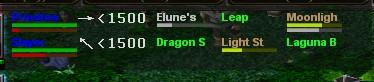
GuAI Tooltip: when checked, move the mouse over the hero, the Gold,DPS, Ability Status will be showed

Small Map Flash: it flashes nearby hero in the small map, even the "Smoke of Deceit" has been used.
Show Enemy Ping: turn on it you can see enemy Pings on small map.
Mana Bar: Show mana bar on hero
Note:you have to turn on the HP bar in the WC3 option if you enable manabar, or you will get Fatal Error when you press ALT.
Gray Bars: when checked, the bars of invisiable heros will be in gray color
Show HP/MP number: looks as below image

Show Primary State: looks as below image

Map Hack:
Anti MH De.1 is for DOTA -ah
Anti MH De.2 is for some other map
MH Restore: when all the MH features are turned off, it will restore the fog state of the units.
Mini Map Direction: looks as below

Show CD Number: looks as below

(other MH functions is works as it named)
Ultral Kill(Extra Utilities)
Camera Distance: set it higher, the wider you can see.
Faked Full Screen: in -window mode, turn on it to get full screen when the game is started.
Compatible Mode: this is only used to be compatible some platforms, you may not use it.
Network Status: works as below
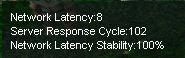
Ⅱ AI Settings
Critical Attack(Auto last-hit):
Activation Mode: Hold or Toggle "~' key to activate last-hit
Last Hit Style: in Dedicated, the hero will adjust it's face to the dying creeps, in Natural it won't do so.
Deny Priority: priority for last-hit on allied creeps
Attack Hero: priority for attack enemy heros
Courage: decide how AI behave infront of enemy heros
Auto Blink Attack: when the AI hero blinked, it will search the weakest enemy hero in the attack range and attack him
Auto Kill Attack:when one enemy hero is nearly dead in the AI hero's attack range, it will attack him automatically.
Factors affects Last-Hit: the higher hero attack damage, the better last-hit; the stabler network latency, the stabler of the last-hit.
Bullet Dodger(Auto dodge abilities):
Interrupt Casting: if you have Silent, Banish or Hex ability, they can be auto used to inerrupt hostile abilities, to avoid deadly damage.
Presient Evasion: evade from or interrupt blinkers who
blink closer to you for spelling critial abilities. like when Centaur
Warchief blink to you with Kelen's Dagger, he will be Silented, stunned
or Hexed suddenly and automatically, won't able to spell his ability!
Locking Warning: when your hero targeted with a
delayed ability, you will be warned. Like when your hero is targeted
with the Charge of Darkness, or Homing Missile.
Help Team: When it is activated, the AI will try help
other allied hero from being spelled by enemy heros by Silent them,
Cyclone them, or Stun them.
Note: it doesn't not only dodge, it will also try to waste enemies abilities by dodging them at the proper time. It will try moving, or spell abilities to dodge, and it will only dodge critial abilities like high damage or will stun or grab the hero.
who someone quit from the game, the dodge system may be bugy from then, it may dodge the ability that not to self hero.
If you want to change the dodge scheme, you can click on the enemy heor, and open G-Define, and select the ability, and through modifying the parameters or delete them, then the dodge scheme of this ability will be changed.
Soul Cool(Auto control creeps):
AI Creeps: when checked, all your non-hero units can be AI attached ,the can assist your hero automatically.
It can control: all the summoned units, illusions,
remote mine(it can be auto triggered), traps(it can be auto triggered),
wards(they will attack the weakest nearby hero).
No Creep Last-hit: the AI can control your creeps to do last-hit, however you can disable it, so they can focus on attacking enemy heros.
No Flee: the AI can control your creeps flee out of the fight, when it checked, they won't do that.
Deadly Magic(Auto spell):
Kill trigger: when one hero can be killed by AI hero, the AI will spell the ability to kill him, this is very useful
Attack trigger: when AI hero is keep attacking one
enemy hero, this will tigger the AI hero spell harm abilities to the
target. It is useful for some special hero.
Blink trigger: when the AI hero blink close to the
enemy hero, it will also spell harm after the blink, you can turn on it
for quick blink spell.
Defense trigger: when the AI hero is being attacking,
it will spell the "Heal", "Enhance Defense","Damage FeedBack","Cyclone
the attacker" ,"Sleep the attacker" , those kinds of abilities.
Tactical trigger: when there are many enemy hero
around, AI will Cyclone the strong one. it will also spell "Enhance
Armor","Increase Attack Damage" those abilities when contacting the
enemy. The AI is spell based on it's own judgement, so it may not do as
your wish.
Allow Support: it will support allied hero by spelling
the abilities, this trigger will combine with above triggers, so the AI
will think spell for allied hero.
S-Key trigger: the Shortcut key triggers, press your
bound key to command AI spell abilities, you can bind one key for
spell to the weakest, and bind another for spell to the closest.
Ⅲ War Key

Auto Select: when enabled, move the mouse over the
hero, and press the Skill Key to spell the ability with out click on the
hero. This feature require the War Key checked, and the Skill Key is
pressed.
Remember Select: when you spelled first ability to the
target, in next second, you can press a Skill Key, then another ability
will be spelled to the same hero. This feature require the War Key checked, and the Skill Key is pressed.
G-Script Key: when pressed thos key, the bound script will be executed.
Activated Last Hit: it's the key for the auto last-hit feature
Spell to Closest: it's for the S-Key trigger of the auto spell feature
Spell to Weakest: it's for the S-Key trigger of the auto spell feature
Ⅳ G-Script
the script makes you spell many abilities without much delay, you can define your own or download them from the forum.
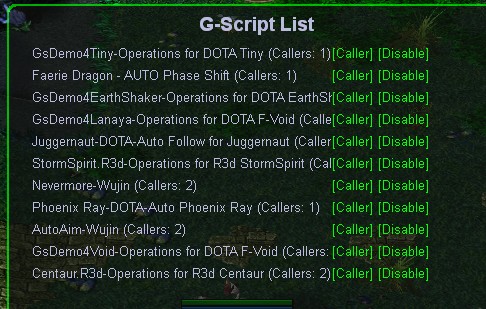
Generally, the script is triggered by the G-Key 1, for Phoenix, you can
move your mouse over the hero, and press the G-Key 1, then you can
watch the auto ray, but don't break it by giving other orders at the
same time.
In the AutoAim script, there's auto spell features for pudge, POW,
windrunner of DOTA map, just move your mouse other the target, and press
the G-Key 1, they can auto spell the abilities with a prediction of the
target's location.
You can study how to make a G-Script in this website, if you need help, you can go to the forum and ask questions.
The script is stored under the GScript folder, you can add or delete them.
Ⅴ G-Define
In G-Define, the attributes of the abilities are defined. The dodge
system, auto spell relies on the attributes. You can modify them as your
wish.
Example:
Select one hero, and open G-Define, you can see the abilities the hero
has leaerned, click on the ability, you can see the attributes.
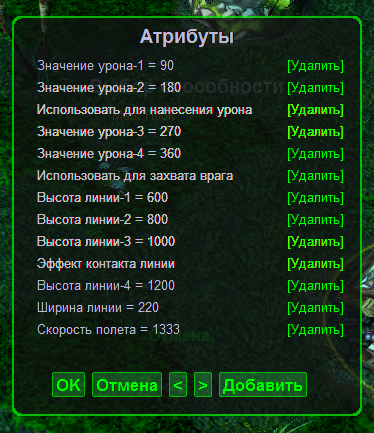
this is the attributes for Meat Hook, Damage Value-1, means it can damage 90 hp in the level 1.
"Use to Grab Enemy" is one effect of this ability.
“Effect Line Contact”, means it can effect the first unit which in a line.
The dodge system will use those attributes to check if the meat hook is going to hook the hero.
The auto spell system will also use those attributes to check if the
meat hook can touch the target, it will check if distance is in the Line
Length, it will also check if there's blockers between me and the
target.





